When selling
on eBay next time consider donating
some of the proceeds of your sale to LifeNets....
(...and get a tax deduction in the United States)
It's EASY!
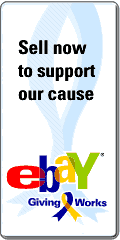 Here's what to do:
Here's what to do:
First, you have to register with eBay to be a seller. Then, you follow the instructions to list the item.
How to find items for sale for
LifeNets on eBay:
|
One of the steps in the listing, the Pictures and Details section,
allows users to select a non-profit to donate all or a portion of the proceeds
from the sale to. Select "LifeNets International Inc." Continue through the rest
of the selling steps. Once the item is successfully listed, it will have a small
ribbon icon
![]() next to it on the listing.
next to it on the listing.
If a buyer selects the item, they will see the LifeNets logo and mission
statement along with the item description. Once the sale is made the
portion that you designated will automatically be sent to LifeNets.
There are a few restrictions when donating $ this way. If you donate 100% of the
proceeds to LifeNets, there is no minimum price that the item must sell for.
But, if you donate less than 100%, the minimum selling price must be $10.
All sellers please put the word "LifeNets" in the title of your item so that a
search could be done for LifeNets and the listings for items for sale for
LifeNets
would come up
That's it! Thank you for your support. Go to eBay now!
Questions? Contact our LifeNets eBay representative
Margaret Carney.

